Glossary of unusual course/section arrangements
Draft
Compiled by C. Livingstone
- General concepts
- Crosslisted courses
- Crosslisted sections ("meets with")
- Extramural sections & Guided individual study
- Packaged sections
- Linked sections
- Independent studies
- Online sections
- Enrollment in multiple unlinked sections
General Concepts
Course
A course is identified by a Course ID. tte title, subject(s) and number(s) assigned to it may vary over time, but the general body of knowledge that is covered stays the same.
Course listing
An offering of a course in a term width a specific subject and number.
Section
Students enroll in a section. Each section has a CRN and one or more meetings.
CRN
A one-up number assigned to each section created in Banner. Students use the CRN to enroll, instructors use the CRN to get a class list. All student enrollments will be recorded by CRN.
Meeting
Each section has one or more meetings. Each meeting has a session id and a schedule type. Meetings can be TBA (to be arranged) or will have a start and end time, days of the week, a building and a room number. A section may have multiple meetings if the rooms or times vary through the week, or if different instructors teach different days.
Schedule type
Distinct modes of instruction. Examples: LEC (Lecture), IND (Independent Study). Schedule types are assigned to sections and to meetings. When the schedule type on the section is different from the schedule type on the meeting, we will use the schedule type on the meeting.
Session
Instructors are assigned to sessions. A session may have multiple instructors. If a section has multiple meetings, the session number may be the same on all meetings (if all the instructors teach all the sessions) or the session number may be different for each meeting. In the EDW, sessions for crosslisted sections are represented by one record
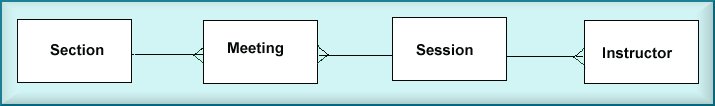
Crosslisted Courses
These are courses that are identical but have subjects and numbers in several departments to allow the departments to share the teaching responsibility easily and to allow the student to select the subject to appear on the transcript. One subject/course combination is designated as the "controlling" listing, the others are "non-controlling". Every section of a crosslisted course should be offered under each crosslisting subject, and section ids, meetings, sessions, and instructor assignments should be identical. However, nothing in Banner requires that the information be consistent, so we expect to find incorrect and incomplete data. For reporting purposes, DMI will always use the information from the controlling listing and will ignore the data on the noncontrolling listings.
Note: in UI Direct, all crosslistings had to be at the same course level (100-400). In Banner, one common use of crosslisting is to manage a course that is appropriate for upper-level undergraduates as well as graduate students, so the course levels do not have to be consistent among all members of a crosslisted set.
For reporting, all sections of crosslisted courses will be consolidated and treated as one section. Controlling departments will be asked to designate one of the subject/number combinations as the "offering course" and the section will be listed and reported there.
How to identify them in Banner SCACRSE: Approval=C for controlling dept or N for non-controlling. Department will be set to the controlling dept.
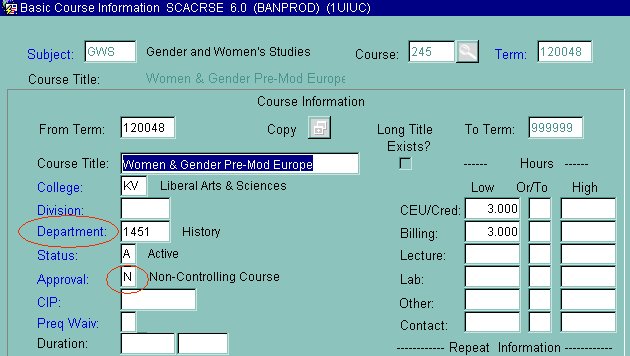
SCADETL/Equivalent courses: Each crosslist will be included as an "equivalent course" with end date of 999999. Other equivalent courses will have a campus-specific end term of 199999.
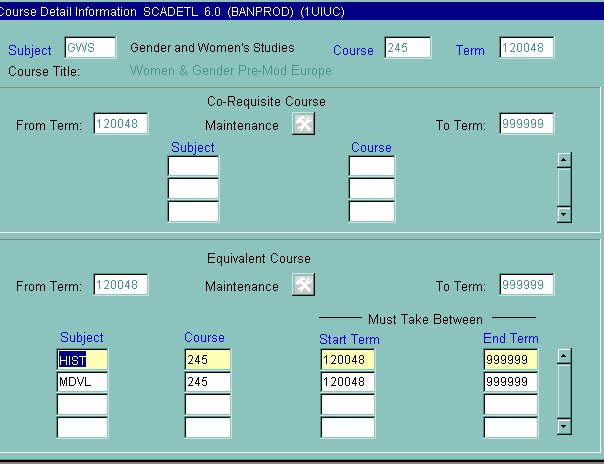
SCADETL/Supplemental information: the course id will be the same on all crosslistings, and the controlling dept will be listed in the credit category field:
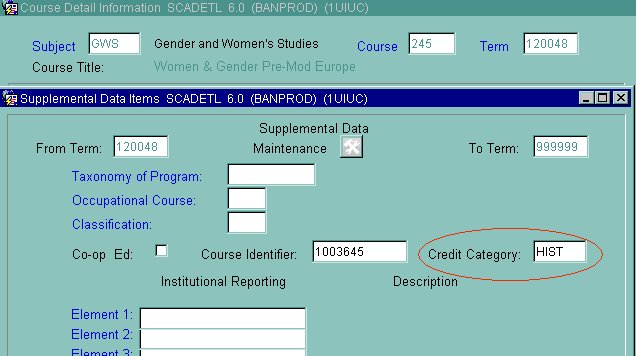
SSASECT: There will be a crosslist identifier, usually starting with "C" which will be the same for each crosslisted section. However, if the section also "meets with" another course, the crosslist identifier may start with another letter. (The crosslist identifier allows the crosslistings to be scheduled in the same room. TBA courses may lack this crosslist ID).
To find all crosslistings for a section In Banner: From SSASECT, under Options, choose SSAXLST to search for crosslistings with the same crosslist ID.
In EDW: The table EDW_T_CROSS_LIST_CRS has an entry for each crosslisting. If the CROSS_LIST_CRS_CTRL_CD=C, the listing is the controlling department. If you are working with a section or session table, use term and course id as the key to this table to obtain the controlling course information. Remember that section enrollments and section limits must be added for all crosslisted course sections to get a true picture of the enrollments in a section.
Crosslisted sections
In Banner, this term refers to all sections meeting in the same place at the same time. This includes sections of crosslisted courses (as defined above) as well as "meets with" sections. There is no requirement that the section identifiers be the same or that credit amounts or course restrictions be the same.
SSASECT: Crosslist identifier will be populated:
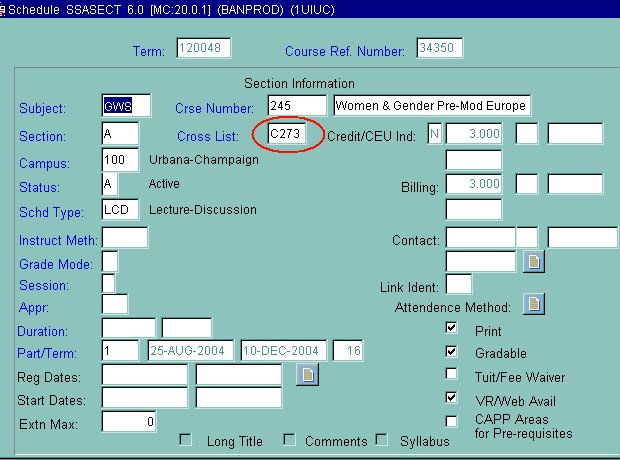
For these sections, we will adjust the contact hours for any instructor listed for more than one section.
Extramural sections and Guided Individual Study
Courses managed by the Office of Academic Outreach are recorded in several different ways in Banner.
- Extramural part of term Some whole courses will be offered in a part of term labeled XM.
- On-campus enrollments (community learning) Other students will be enrolled in special sessions of regular on-campus courses in the regular part of term. These can be identified by an Instructional Method value of XM-OL (for Extramural -- Open Learning)
- Open learning These sections will be identified by a special term (1xxxx7) which has start and end dates lasting a full year. Guided individual study will be identified as sections which are independent study. All other sections are to be counted as regular extramural classes.
Online course sections/sessions
The section schedule type will be ONL or the meeting schedule type will be ONL or E1-E9.
In the EDW: T_SESS_SCHED_TYPE_CD ='ONL' or T_SECT_BASE_SCHED_TYPE_CD ='ONL'
Packaged sections
This is used for some courses where a student must enroll in more than one schedule type. Each unique set of meetings is assigned one CRN so the student can select one CRN and get the whole package. The student record will show only one registration for the course; we will count enrollments separately in each schedule type.
The section schedule type will be PKG, and you will need to look at the meeting schedule type to determine the "real" schedule type.
Linked sections
These are similar to packaged sections in that the student must attend more than one schedule type. However, the student may select each component separately. Linking allows the department to ensure that the student takes at least one CRN from each link group. The student record will show multiple CRNs.
Linked sections are marked by a "link identifier" on SSACRSE and SECT_LINK_ID on the section base information in the EDW.
Credit can be assigned to different sections of a linked course. SSASECT will have the section specific credit, and it will also be added to the meeting block. Any schedule type that carries credit should have "gradeable" marked on SSASECT.
Independent studies
These courses do not have regular group meeting times and the student is expected to work independently with the instructor. In Banner, these sections can have more than one instructor assigned, although it is more common to have just one. Enrollments in such sections are not included in standard "section size" computations, and these sections are not counted as "classes" for the purpose of various faculty workload analyses.Independent studies can be identified in Banner with the schedule type of IND or N1-N5.
Enrollment in multiple unlinked sections in one course
Some courses, especially seminars or special topics, allow a student to register in more than one section for credit. Banner does not permit a student to carry credit on more than one section of the same schedule type for the same course. Therefore, the schedule types have been extended to include five variations for each standard schedule type:
| Description | "Primary" Schedule type | Alternate Schedule types, if needed |
|---|---|---|
| Bus Transportation | BUS | |
| Cooperative Education | COP | |
| Flight | FL | |
| Study Abroad | STA | |
| Clinical Practice | CLP | R1 - R10 |
| Conference | CNF | C1 - C10 |
| Discussion/Recitation | DIS | D1 - D5 |
| Independent Study | IND | N1 - N5 |
| Laboratory | LAB | B1 - B5 |
| Laboratory-Discussion | LBD | BD1 - BD5 |
| Lecture | LEC | L1 - L5 |
| Lecture-Discussion | LCD | S1 - S5 |
| Online | ONL | E1 - E9 |
| Packaged Section | PKG | |
| Practice | PR | P1-P10 |
| Quiz | Q | |
| Studio | ST | T1 - T5 |

